So since these are the closest to someone actually posing (my boss and I will be working with glamour shooting), I decided to use this set to show some editing done to pictures.
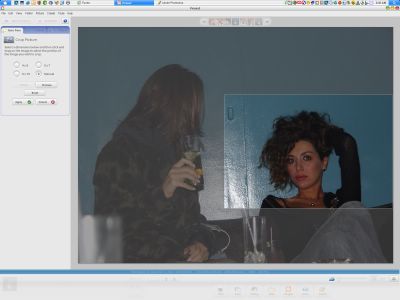
Cropping; removing the unnecessary.
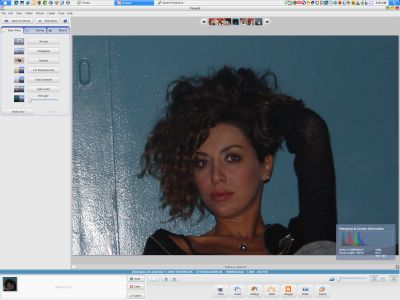
It needs more work than just cropping...
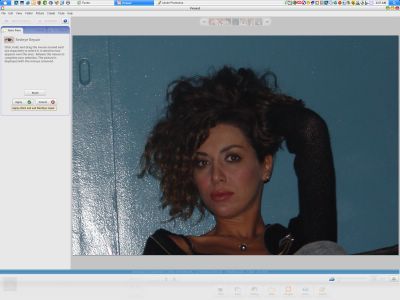
Although minor, I can still see a bit of red eye.
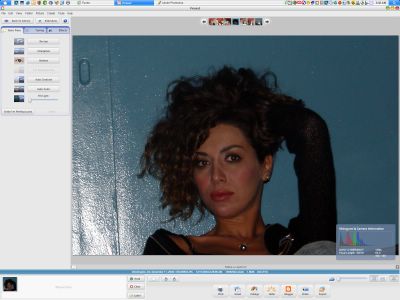
Contrast and lighting adjustments.
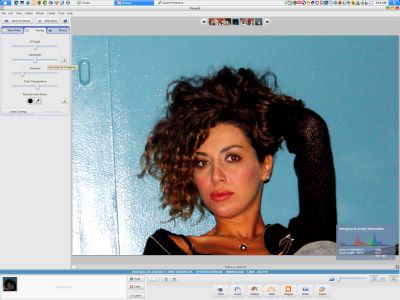
The picture was still somewhat dark even after adjusting color and lighting, so I can added more light, highlights, shadows and increased to a warmer color temperature.
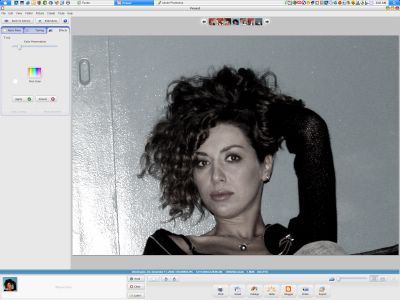
Once the color and light distinctions are clearer, it's time to have fun with effects. How about "Noir movie" style look? Minority Report?
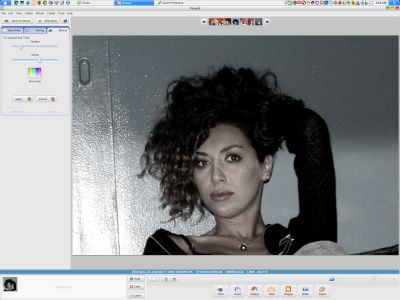
Addition of some shadow at the top part of the picture for a more "at the moment/real life" feeling to it (whatever that means).
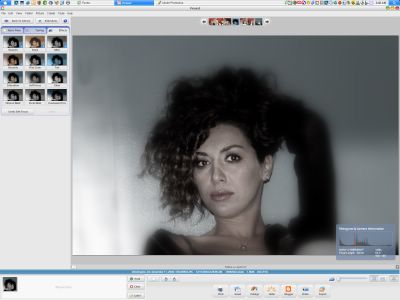
Focus only around the face and blurring the rest of the picture, just for fun.
On this set I decided to use a really badly shot picture to accentuate the "fixes" done to the picture.

Bad exposure, visible red eyes, bad tilt, and so forth.

Color adjustments; already looks much better.

Red eyes fixed.
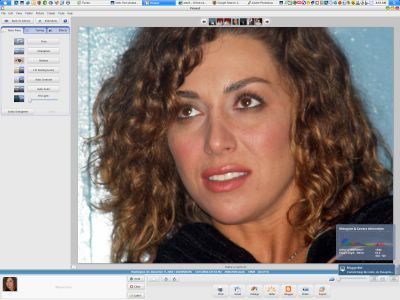
Lessened the heavy tilt on the picture.

Blemishes on the facial skin. For this I need more complex editing with Adobe Photoshop.

Blemishes , gone!
It's just amazing what photo editing can do. Granted the only thing I'm aware that can't be fixed is if the picture was originally taken out of focus. However I already have a software the lessen the out of focus issue. Anyways check the last two pictures closely, her skin imperfections are gone, so not only I repaired a badly shot picture, but I also made the "model" look better.
Another set of fixes;

Original photo. Bad exposure (most auto settings will either allow too much light or too little light in the picture), it has noticeable white haze. Also other minor detractors in the picture such as blur.
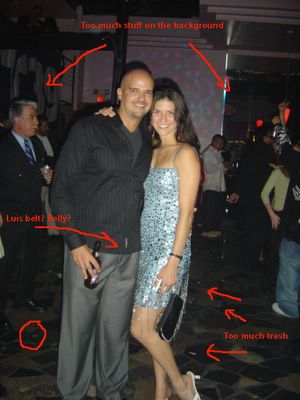
What needs to be changed.
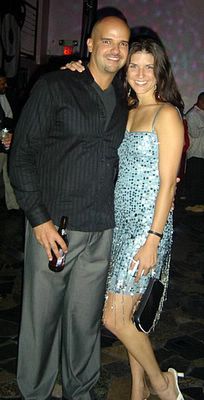
Corrected the bad exposure, cropped to remove detractors from the background, removed blur, removed trash on the ground, removed the white "patch" from Luis shirt, and Luis red eye. I'm my opinion this edited picture of Luis and Dana looks much better.
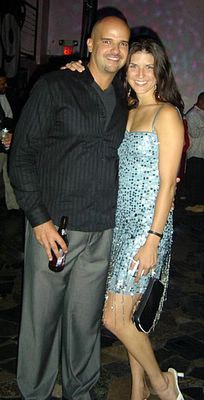
Decided to do more changes, can you see the difference?
Usually I upload my pictures unadulterated. I know many of my shots are bad, but I rather have my friends edit them the way they think it's better. Although I doubt they would do that, or know how to do that.
PS: Only Picasa 2 and Adobe Photoshop CS were used.
PS 2: If your monitor is not tuned, no matter how well the photos are repaired or edited, it will still look crap. I'd recommend something like Adobe Gamma to fine tune monitor settings. My monitor is a Sony Trinitron on 35 brightness and 100 contrast. This settings show a more vivid and vibrant color palette.
1 comment:
This reminds me..I will get our model releases all put together, don't need any problems from that stuff biting us in the backside.
Post a Comment